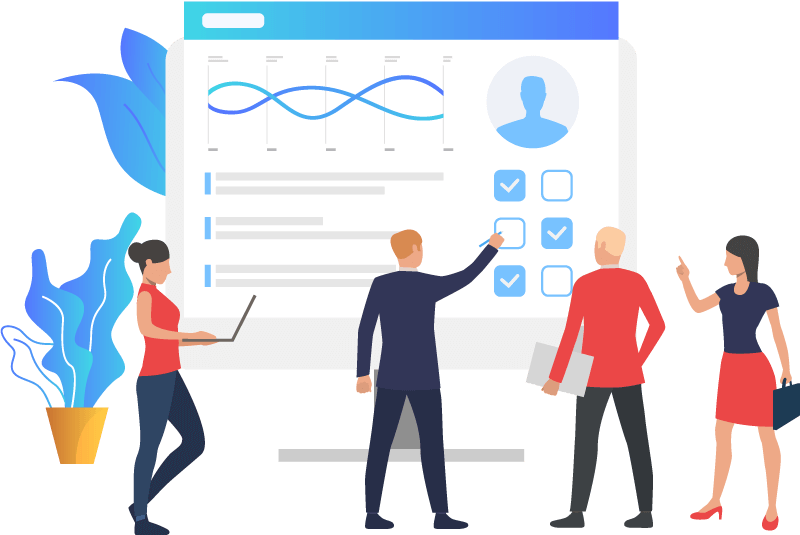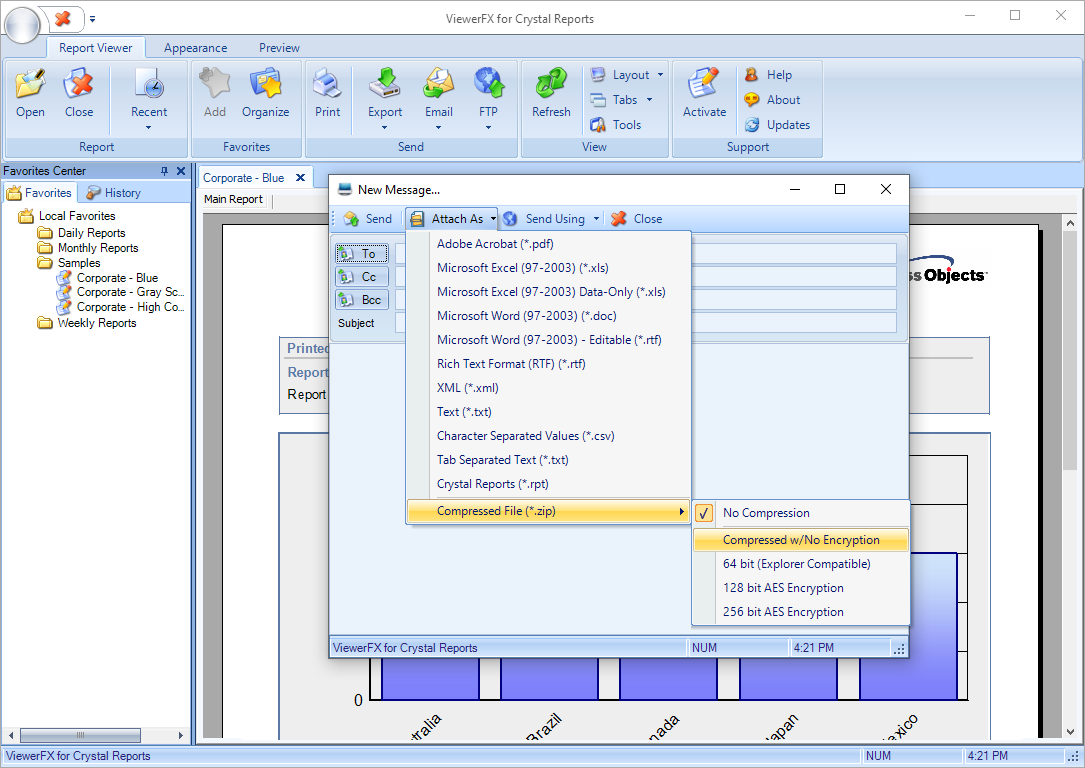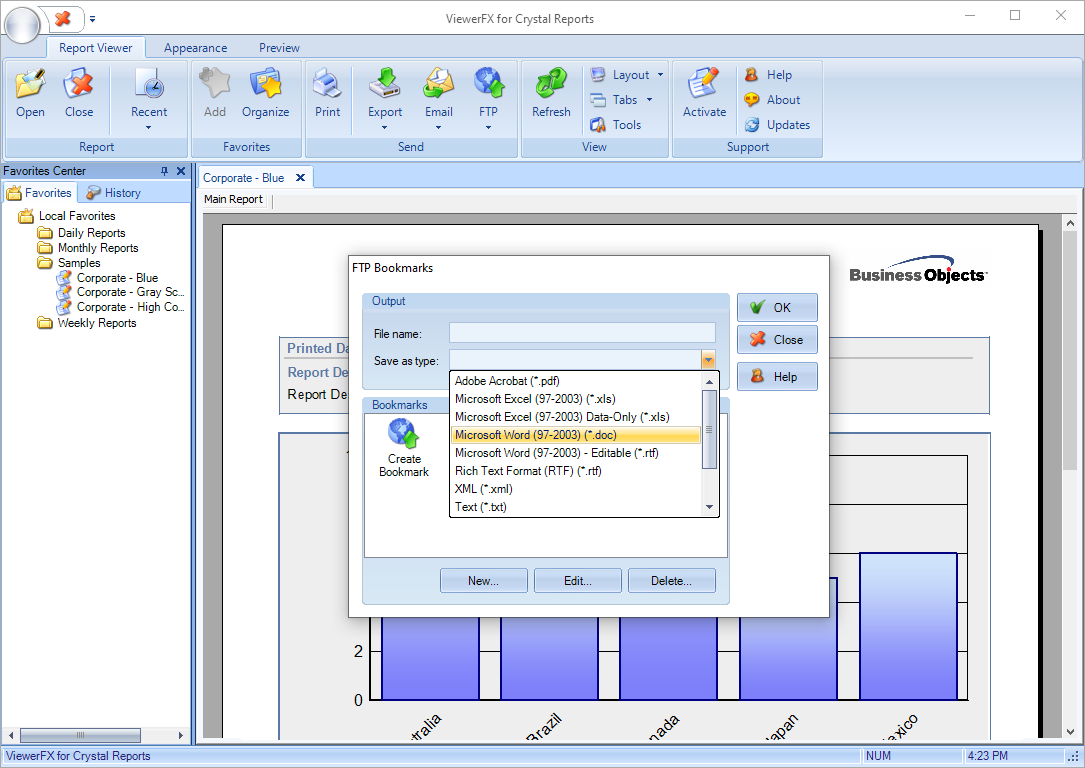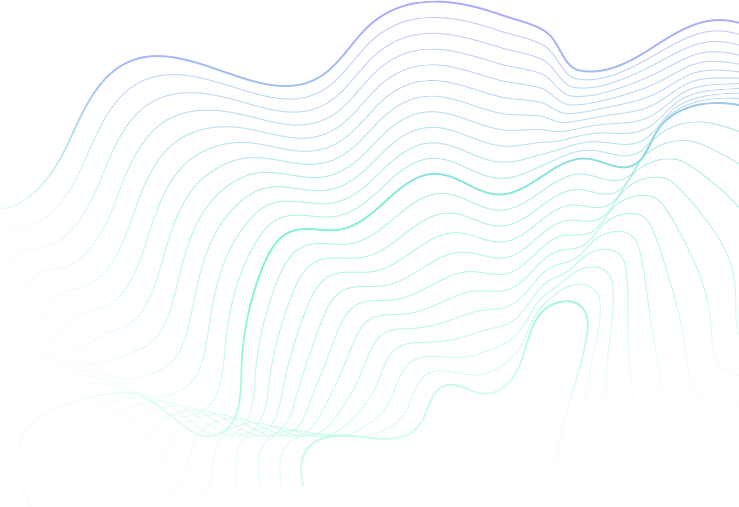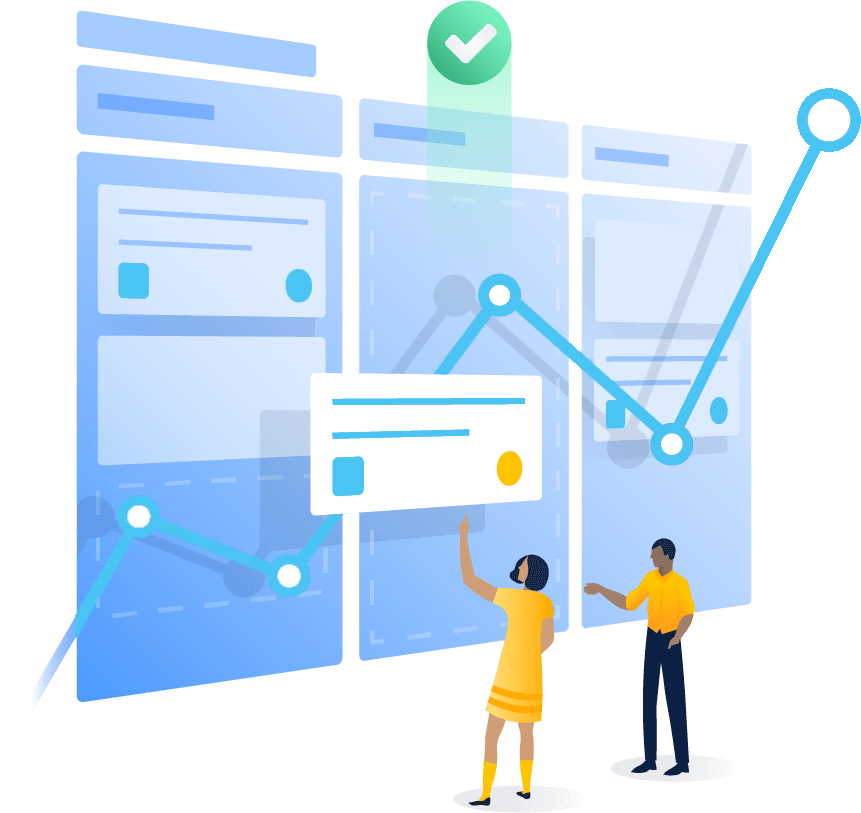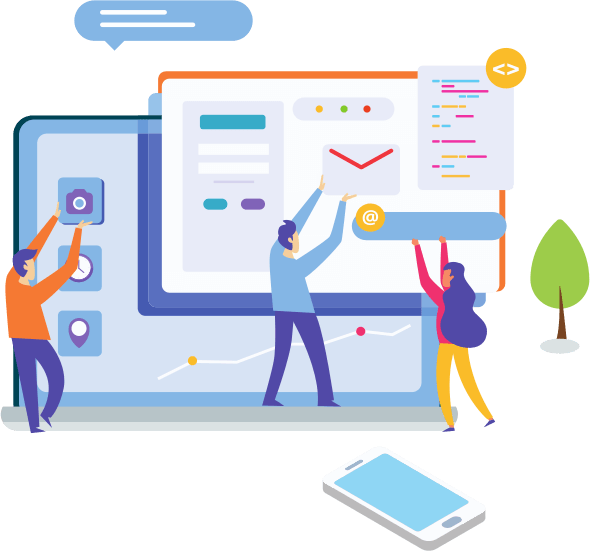Crystal Reports ViewerYour One Stop Solution
With ViewerFX® for Crystal Reports, your IT department will no longer spend time running and distributing reports to your end users. Your business can then maximize its reporting capabilities and establish a unified way for your staff to pull data from a single application.